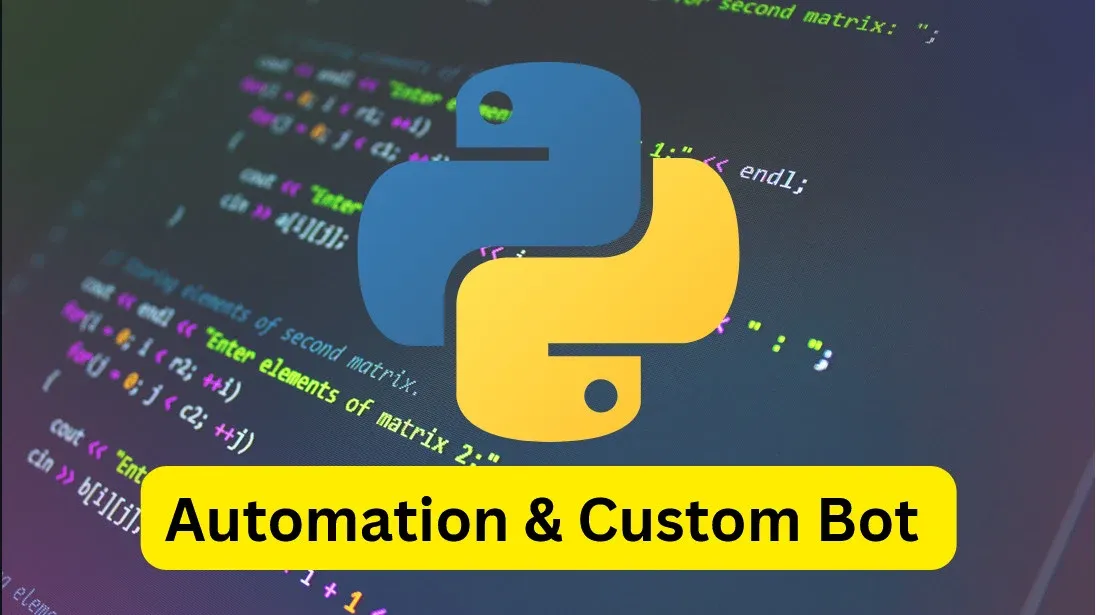Table of Contents
- Overview
- Role
- Problem
- Goal
- Solution
- Telegram Integration
- Testing and Improvements
- Challenges and Learnings
- Final Thoughts
Overview
SocialBot is an automated content publishing system built with Python to manage social media accounts focused on fitness and memes. Using UIAutomation2, the bot interacts with a physical device, handling posting schedules and engagement without human intervention. The project aimed to optimize and simplify content publishing on Instagram and TikTok.
To enhance usability and control, the bot was integrated with a Telegram bot, allowing remote configuration, real-time notifications, and status updates from anywhere.
👨💻 Role
Lead Developer
❓ Problem
Managing multiple social media accounts manually is time-consuming, and scheduling posts across different platforms requires constant attention. Key challenges included:
- The need to automate posting without violating platform restrictions.
- Interacting with a physical device instead of relying on APIs, bypassing limitations.
- Handling unexpected errors, UI changes, and device-specific issues.
- Providing an easy and convenient way to monitor and control the bot remotely.
🎯 Goal
- Develop a bot that can automate post scheduling for Instagram and TikTok.
- Ensure compatibility with different device screen sizes and UI changes.
- Handle interruptions such as app crashes, slow responses, or network issues.
- Implement a Telegram bot to notify and allow remote control of SocialBot.
✨ Solution
Understanding the Challenges
Unlike API-based automation, this project required full UI automation on a physical device, which introduced multiple challenges:
- UI changes: Platforms frequently update their interfaces, requiring adaptable automation.
- Performance optimization: Avoiding detection by simulating human-like interactions.
- Error handling: Implementing recovery mechanisms for failed actions.
- Remote Access: Enabling a way to monitor the bot’s status and make adjustments easily.
Core Features
- Automated Content Posting: Scheduled uploads for both Instagram and TikTok.
- UI Interaction with Physical Device: Using UIAutomation2 to simulate user input on a real phone.
- Error Detection and Recovery: Implementing retries and error logging to prevent automation failures.
- Multi-Account Management: Supporting different fitness and meme community profiles.
- Telegram Bot Integration: Real-time updates and configuration management through a chat interface.
Development Process
- Backend: Written in Python, using UIAutomation2 for device interaction.
- Scheduling: Used a task scheduler to automate posting at optimal engagement times.
- Security Measures: Mimicked human behavior to reduce the risk of detection.
- Logging and Debugging: Integrated a monitoring system to track errors and fix UI inconsistencies.
- Telegram API Integration: Implemented a bot to handle user commands and provide updates.
🤖 Telegram Integration
To improve usability, a Telegram bot was developed to provide:
- Real-time notifications on successful or failed posts.
- Status updates on the bot’s activity, including pending and completed tasks.
- Remote configuration, allowing users to change posting schedules, add new content, or pause/resume automation.
- Error alerts, notifying the user in case of crashes or API restrictions.
Users can interact with the bot via simple commands:
/status→ Get the current status of SocialBot./schedule→ View or update the posting schedule./pause→ Temporarily stop the bot./resume→ Resume automation./logs→ Retrieve recent activity logs.
🧪 Testing and Improvements
Through multiple test cycles, key improvements were made:
- Error handling optimization: Reduced failure rate by improving retry logic.
- UI adaptability: Adjusted automation to work across different screen resolutions.
- Stability improvements: Reduced unexpected crashes by refining interaction timing.
- Enhanced Telegram Integration: Added quick response commands for smoother bot control.
⚙️ Challenges and Learnings
- Device-Specific Automation: UIAutomation2 behavior varied depending on phone model and OS version.
- Adapting to Platform Updates: Frequent UI changes required continuous script adjustments.
- Balancing Speed and Human-Like Behavior: Too fast raised detection risks, too slow reduced efficiency.
- Handling Telegram Requests Efficiently: Ensuring real-time communication without overwhelming the server.
✨ Final Thoughts
- UI-based automation is powerful but fragile: Regular maintenance is essential.
- Telegram integration significantly improves usability: Remote monitoring and configuration make the bot far more practical.
- Understanding platform rules is crucial: Avoiding detection ensures long-term success.
- Scalability requires continuous optimization: Future improvements could include AI-based UI detection for adaptability.